3D Ready with AI Technology
Leading in Orthodontics
Connect With Us Through Your Digital Scanner
Macono proudly accept files from all major intraoral scanner systems.
At Macono, we make it easy for your practice to submit digital impressions directly from your intraoral scanner. We’re fully integrated with all major scanning platforms, ensuring a fast, accurate, and seamless workflow from your chair to our lab bench.
Connect your scanner with us:
iTero (myiTero)
3Shape (3Shape Communicate)
Medit (Medit Link)
Dexis (Dexis IS Connect)
Allied Star (AS Connect)
Shining (Shining3D Dental Cloud)
Carestream (CS Connect)
Sirona (DS Core)
Connect With Us Through iTero Intraoral Scanner (MyiTero):
Click Here to submit an Lab Connection Request to iTero Support via Email
Alternatively, contact iTero Customer Support:
Australia : +61 1800 468 472
New Zealand : +64 (0)800 542 123
Provide the following details:
Your Office ID
Your Clinic Name
Doctor Name
Phone number or email
Our iTero Lab Information:
Macono Orthodontic Lab (Lab ID: 50390)
3d@macono.net.au
Your office ID can be found on your scanner or the MyiTero™ portal. On the scanner, go to Settings and then tap on system information to view the office ID. On the MyiTero portal, go to Practice Settings. The office ID can be found on the Info tab.
Connect With Us Through 3Shape Intraoral Scanner (3Shape Communicate):
Log in to 3Shape Communicate
Go to: https://portal.3shapecommunicate.com
Use your clinic’s email and password to log in.Click on “Connections”
You'll find this in the left-hand menu.Search for Our Lab
In the search bar, type our name or email:
🔍 [Your Lab Name]
📧 [Your Communicate email address]Send Connection Request
Click "Connect" or "Request connection" next to our listing.Wait for Confirmation
We will approve your request shortly. Once connected, you'll be able to select our lab when submitting scans directly from your TRIOS scanner.Start Sending Cases!
After we accept the request, you’ll see our lab listed in your case submission options in TRIOS. Just choose us as your lab and send scans directly.
Connect With Us Through Medit Intraoral Scanner (Medit Link):
Open Medit Link
Launch the Medit Link software on your PC.Go to Partners Tab
On the left sidebar, click “Partners.”Search for Our Lab
Use the search bar to find us by name or email:
🔍 [Your Lab Name]
📧 [Your Medit Link email address]Send Connection Request
Click the “Request” or “Add” button next to our lab profile.Wait for Approval
We’ll approve your request shortly. You’ll receive a notification once connected.Send Your Scans
After we’re connected:
Go to the Case Box
Create a new case
Select our lab under “Partner”
Upload your scans and details
Click Submit
Connect With Us Through Dexis Intraoral Scanner (IS Connect):
Log in to DEXIS IS Connect
Navigate to the “Partners” tab
Search for: Macono Orthodontic Lab
or email: 3d@macono.net.auClick Connect to send a request
Once accepted, you can submit scans directly through the platform
Connect With Us Through Allied Star Intraoral Scanner (AS Connect):
Log in to AS Connect
Navigate to the “Partners” tab
Search for: Macono Orthodontic Lab
or email: 3d@macono.net.auClick Connect to send a request
Once accepted, you can submit scans directly through the platform
Connect With Us Through Shining 3D Intraoral Scanner
(Shining 3D Dental Cloud):
Log in to Shining 3D Dental Cloud
Navigate to the “Partners” tab
Search for: Macono Orthodontic Lab
or email: 3d@macono.net.auClick Connect to send a request
Once accepted, you can submit scans directly through the platform
Connect With Us Through Carestream Intraoral Scanner (CS Connect):
Log in to CS Connect
Navigate to the “Partners” tab
Search for: Macono Orthodontic Lab
or email: 3d@macono.net.auClick Connect to send a request
Once accepted, you can submit scans directly through the platform
Connect With Us Through Sirona Intraoral Scanner (DS Core):
Log in to DS Core
Navigate to the “Partners” tab
Search for: Macono Orthodontic Lab
or email: 3d@macono.net.auClick Connect to send a request
Once accepted, you can submit scans directly through the platformHead tohttps://r4.dscore.com/#/preferred_labs/add
Prefer to Send Your STL Files to Us:
You can send us your STL files using any of the following methods:
📧 1. Email
Simply attach your STL files & labsheet and send them to:
3d@macono.net.au
For large files, we recommend using one of the drive options below.
☁️ 2. Sharable Cloud Drive
Upload your STL files & labsheet to your preferred cloud storage service
(e.g. Google Drive, Dropbox, OneDrive).
Make sure link sharing is enabled, and that we have access permission.
Send the sharable link to: 3d@macono.net.au
🔁 3. WeTransfer
Go to https://wetransfer.com
Upload your STL files & labsheet
Enter our email: 3d@macono.net.au
Add your clinic name and patient/case ID in the message
Partner with Macono Today
If you’re an orthodontist or dentist looking for a reliable lab partner, Macono is ready to support you. Experience the difference of a modern, digitally connected orthodontic lab that truly understands your clinical needs.
📩 Contact us today to discuss your first case or to set up a digital workflow for your practice.
Services
Smarter Orthodontic & Dental Solutions
Built for Modern Practices
Experience seamless workflows and precision-driven outcomes with our advanced digital systems. Powered by intelligent automation and 3D technology, we help you deliver consistent, high-quality care with greater efficiency.


FAQ